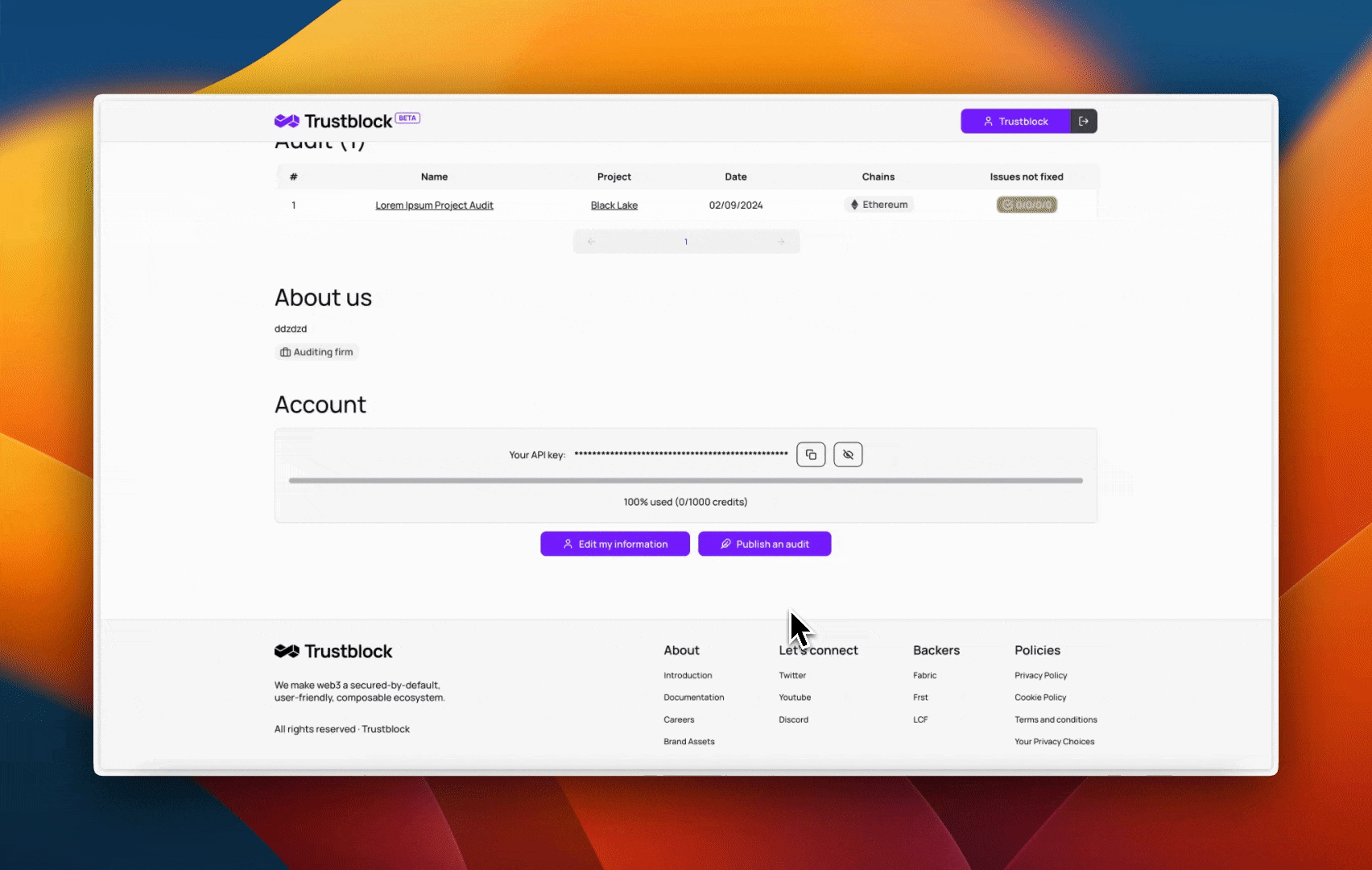- Using our App
- Using our API
Sign in
Head to app.trustblock.run to sign in.
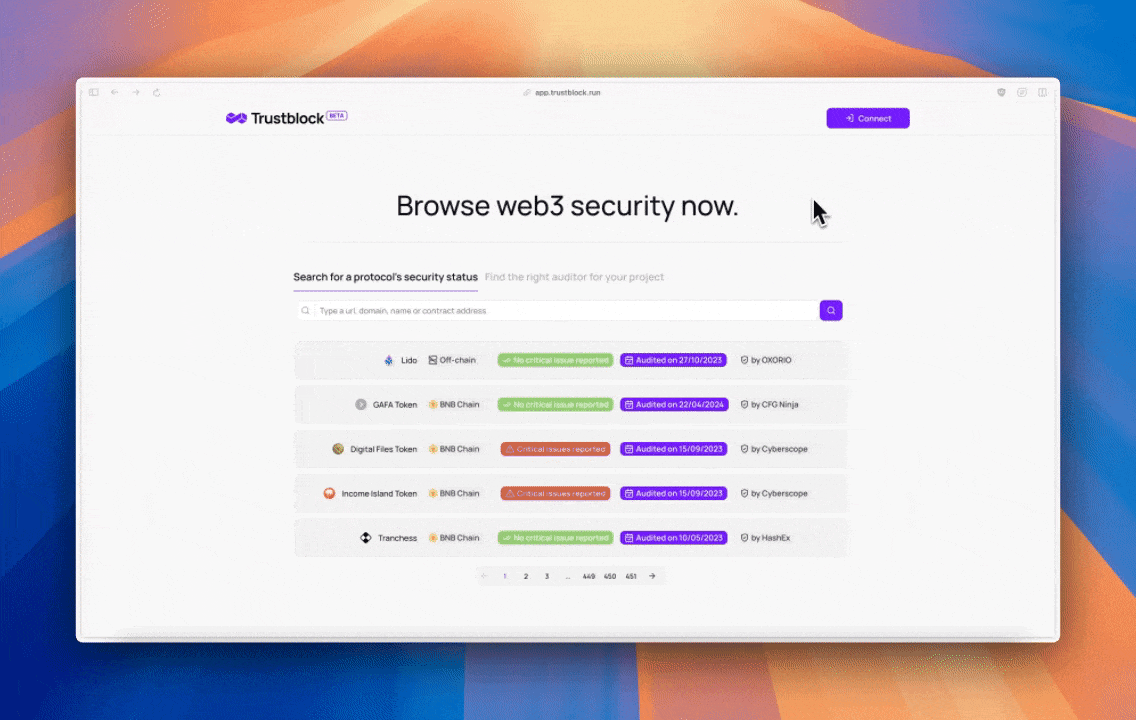
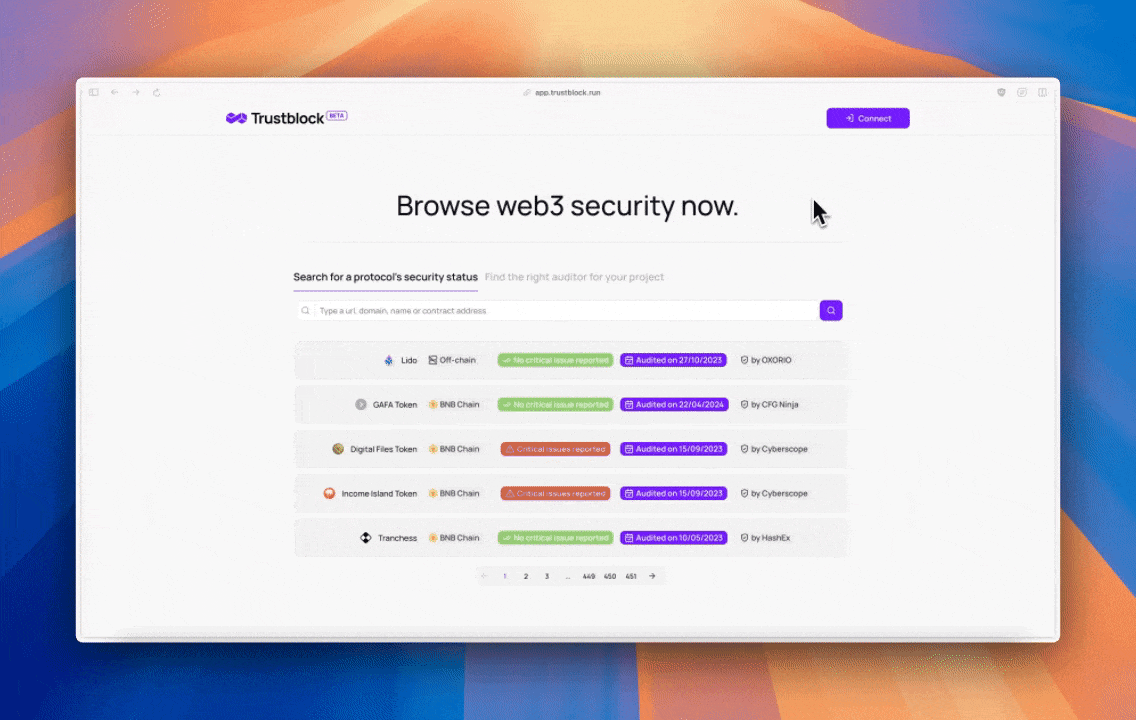
Publish an audit
At the bottom of your profile’s page, you’ll see a “Publish an audit” button redirecting you to the audit publication form once you click on it.
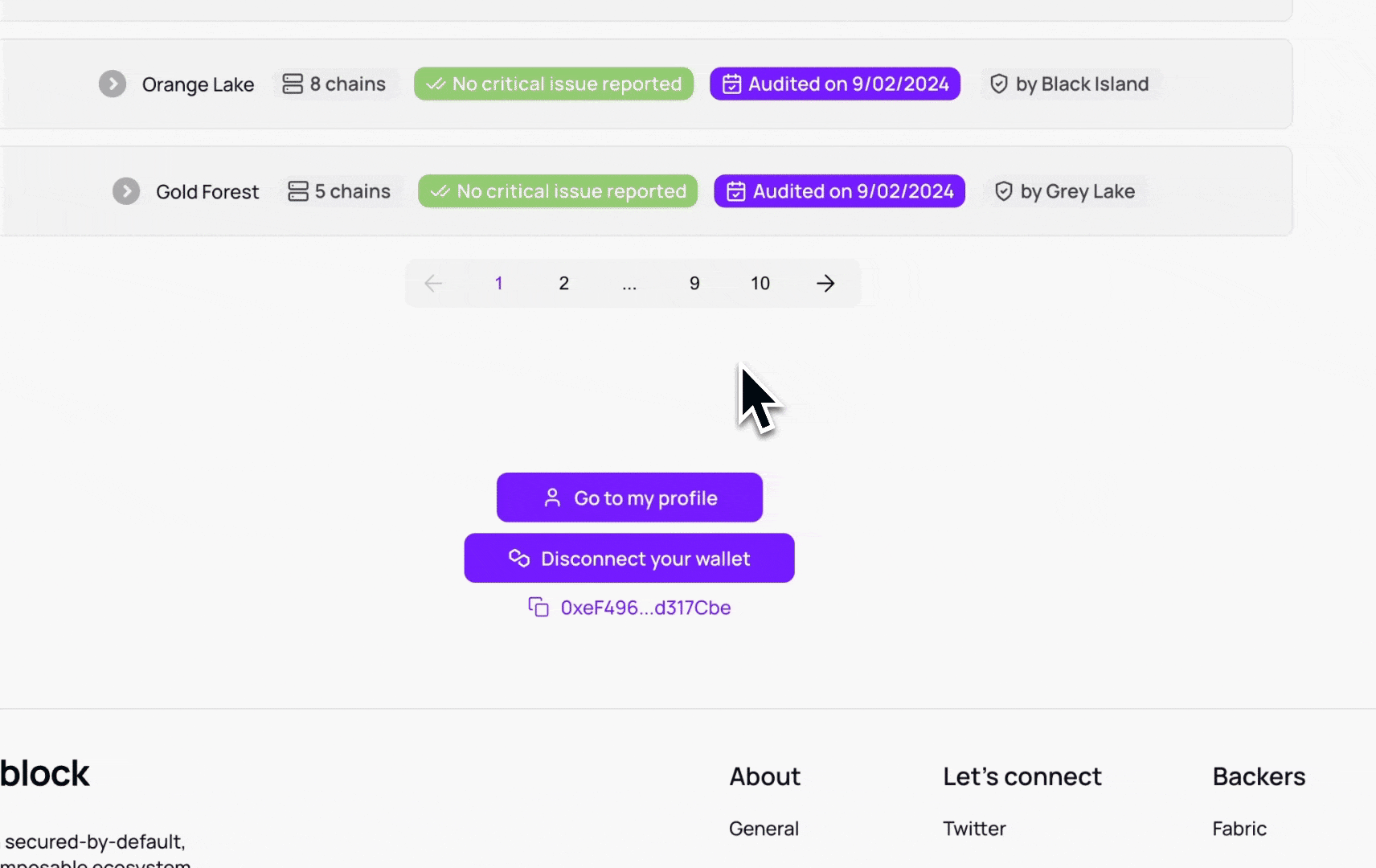
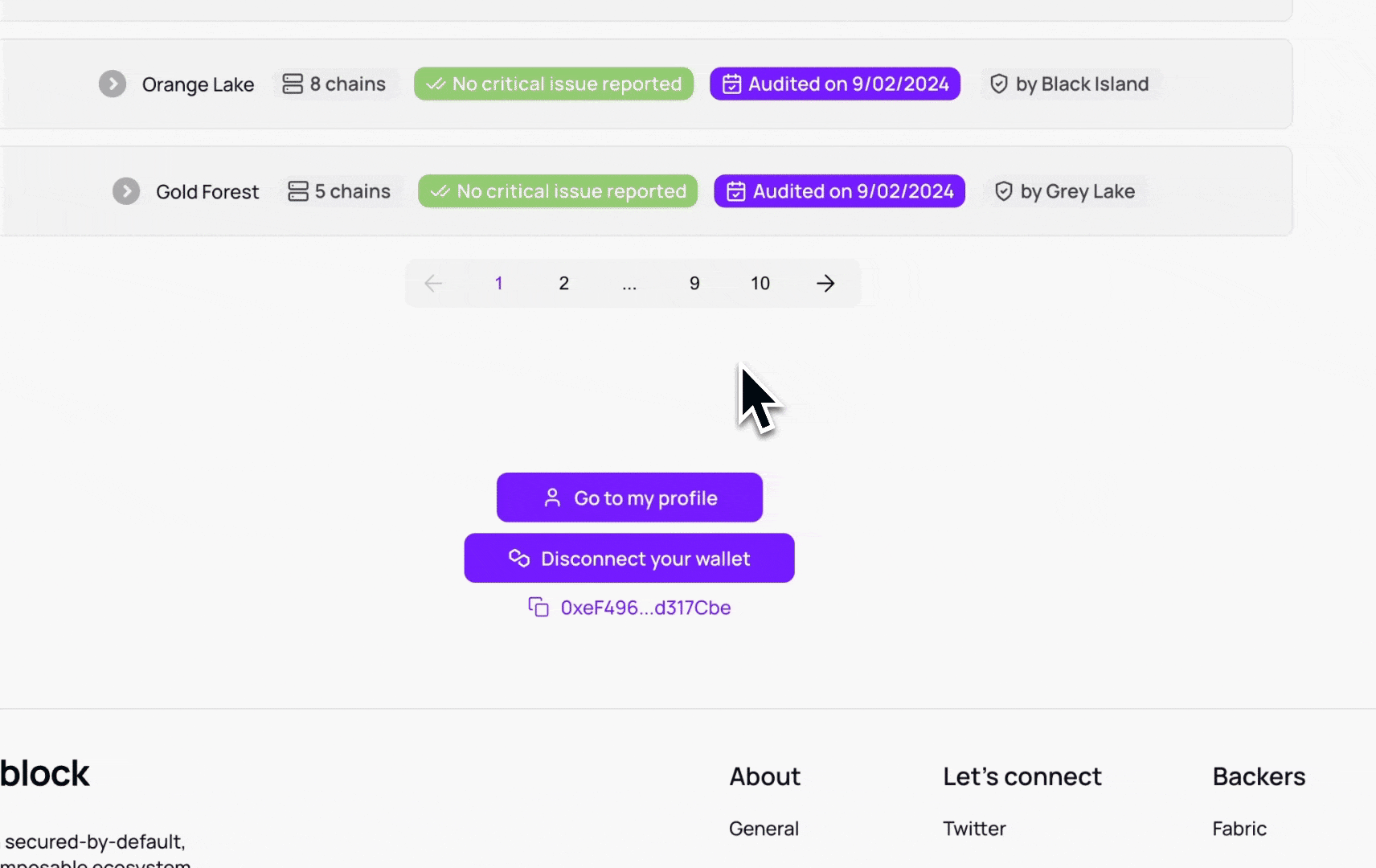
To publish an audit through our API, you must structure your data object in a specific way involving four parts: audit, issues, contracts, and project.
Copy
// The full data structure of an audit
type FullAudit = {
...auditObject,
issues: issueObject[],
contracts: contractObject[],
project: projectObject
}
1. Audit data
Copy
// The audit data structure
type AuditData = {
// The audit data is at the first level of the full data object.
name: string, // The name of the audit
description: string, // The description of the audit
reportType: 'file' | 'web', // The type of the report
reportFileCid?: string, // The cid of the IPFS hosted report file
reportUrl?: string, // The URL of the report
conductedAt: number, // The date of the audit in seconds
}
The name and description expected here are not supposed to be the ones of the project audit. Still, the audit itself, e.g., If you audited the liquidity locker of a project named TokenA, the name of the audit would be Liquidity Locker.
- File Report
- Web Report
To obtain a valid Once you have retrieved your authorization response from the previous request, you must upload the file effectively.
reportFileCid, you will have to perform an upload on our IPFS provider, Pinata.
In order to upload a file successfully, you will first have to fetch the necessary authorization to do so by calling our dedicated route.Get upload report authorization
Upload file example
Upload file example
Copy
const uploadAuthResponse = // Request to the above route
// Get the response's data from the authorization route
const uploadAuth = uploadAuthResponse.data;
// Create a form data to send the file over to Pinata
const formData = new FormData();
formData.append('file', file);
formData.append('network', 'public');
// Perform a POST request on the URL sent by the authorization route
const uploadResponse = await axios.post<{ cid: string }>(uploadAuth.url, formData, {
maxBodyLength: Infinity,
headers: {
'Content-Type': `multipart/form-data;`,
}
});
// Here you get the reportFileCid needed by the publish audit route.
const reportFileCid = uploadResponse.data.cid;
If you want to publish an audit with a web based report, you will have to submit a valid URL through the
reportUrl field.2. Issues data
Every issues have two attributes: status (
IssueStatus) & severity (IssueSeverity).An issue status can either be fixed or not_fixed.An issue severity can either be low, medium, high or critical.
We know all auditors have different values for these fields; our goal was to simplify so that everyone can adapt their own system to ours.
The most important kind of issues are the
not_fixed critical ones.
We are always welcoming suggestions, so don’t hesitate to contact us!Copy
// The issues data structure
type Issue = {
name: string, // The name of the issue
description: string, // The description of the issue
status: IssueStatus, // The status of the issue
severity: IssueSeverity // The severity of the issue
}
All your issues must be stored inside a list passed to the main request body.
3. Contracts data
Every contract has a type (
ContractType) field, which can either be: onChain, offChainPublic or offChainPrivate.Depending on the type, the contract must have different fields.- On-chain
- Public Repository
- Private Repository
Additionally, to the type field, two other fields are required to submit an on-chain contract:
address & chain.chain can either be one of the supported chains.Copy
// The on-chain contract data structure
type OnChainContract = {
type: 'onChain', // The type of the contract
chain: supported_chains, // The chain of the contract
address: 'string' // The address of the contract
}
A public repository contract needs three fields:
repositoryUrl, repositoryCommitHash & repositoryFilePath.Copy
type OffChainPublicContract = {
type: 'offChainPublic', // The type of the contract
repositoryUrl: 'string', // The repository url of the contract
repositoryCommitHash: 'string', // The repository commit hash of the contract
repositoryFilePath: 'string' // The repository file path of the contract
}
A private repository contract needs one field:
name.Copy
type OffChainPrivateContract = {
type: 'offChainPrivate', // The type of the contract
name: 'string' // The name of the contract
}
4. Project data
Our system will automatically check if the audit’s project already exists in our database by relying on links.website.
Copy
type Project = {
name: string, // The name of the project
description: string, // The description of the project
links: {
website: string, // The website URL of the project
twitter: string, // The twitter URL of the project (optional)
discord: string, // The discord URL of the project (optional)
telegram: string, // The telegram URL of the project (optional)
github: string, // The discord URL of the project (optional)
youtube: string, // The telegram URL of the project (optional)
linkedIn: string, // The discord URL of the project (optional)
},
tags: ['analytics', 'collectibles', 'finance', 'gaming', 'security', 'social', 'wallet', 'other'], // Pass as many values as relevant
chains: supported_chains[], // Pass as many values as relevant
}
chain can either be one of the supported chains.To make sure your request never fails, pass all the data needed to create a project, including
links, name, description, chains and tags.5. Final data
Copy
type FullAudit = {
name: string, // The name of the audit
description: string, // The description of the audit
reportType: 'file' | 'web', // The type of the report
reportFileCid?: string, // The cid of the IPFS hosted report file
reportUrl?: string, // The URL of the report
conductedAt: number, // The date of the audit in seconds
issues: [
{
name: string, // The name of the issue
description: string, // The description of the issue
status: IssueStatus, // The status of the issue
severity: IssueSeverity // The severity of the issue
},
...
],
contracts: [
{
type: 'offChainPublic', // The type of the contract
repositoryUrl: string, // The URL of the repository, e.g. https://github.com/Uniswap/v3-core
repositoryCommitHash: string, // The commit hash of the repository, e.g. 4024732be626f4b4299a4314150d5c5471d59ed9
repositoryFilePath: string, // The path to the audited contract, e.g. contracts/NoDelegateCall.sol
} | {
type: 'onChain', // The type of the contract
chain: supported_chains, // The chain of the contract
address: 'string' // The address of the contract
} | {
type: 'offChainPrivate', // The type of the contract
name: 'string' // The name of the contract ; usually the contract file name
},
...
],
project: {
slug: string, // The slug of the project
domain: string // The domain of the project
//Only one of the above fields is required.
} | {
name: string, // The name of the project
description: string, // The description of the project
links: {
website: string, // The website URL of the project
twitter: string, // The twitter URL of the project (optional)
discord: string, // The discord URL of the project (optional)
telegram: string, // The telegram URL of the project (optional)
github: string, // The discord URL of the project (optional)
youtube: string, // The telegram URL of the project (optional)
linkedIn: string, // The discord URL of the project (optional)
},
tags: ['analytics', 'collectibles', 'finance', 'gaming', 'security', 'social', 'wallet', 'other'], // Pass as many values as relevant
chains: supported_chains[], // Pass as many values as relevant
}
}
6. Sending the request
Once you have structured your data object, you can send the request to our API.
Publish audit
And then what?
That’s it! Your audit is published and now accessible through our system. We refresh metrics on Trustblock every day at a fixed time, and as such, your profile should be updated pretty soon after publishing your audits with the newest metrics.Metrics Widget
Learn how to integrate Trustblock’s metrics widget on your website.
Labels Widget
Learn how to integrate Trustblock’s labels on your website.
Security Data API
Learn how to integrate Trustblock’s security data API on your website.