Setup
Add the div
- Static Context
- Dynamic Context
If you already know the project you want to display the label for and are not in a dynamic context, then you should use 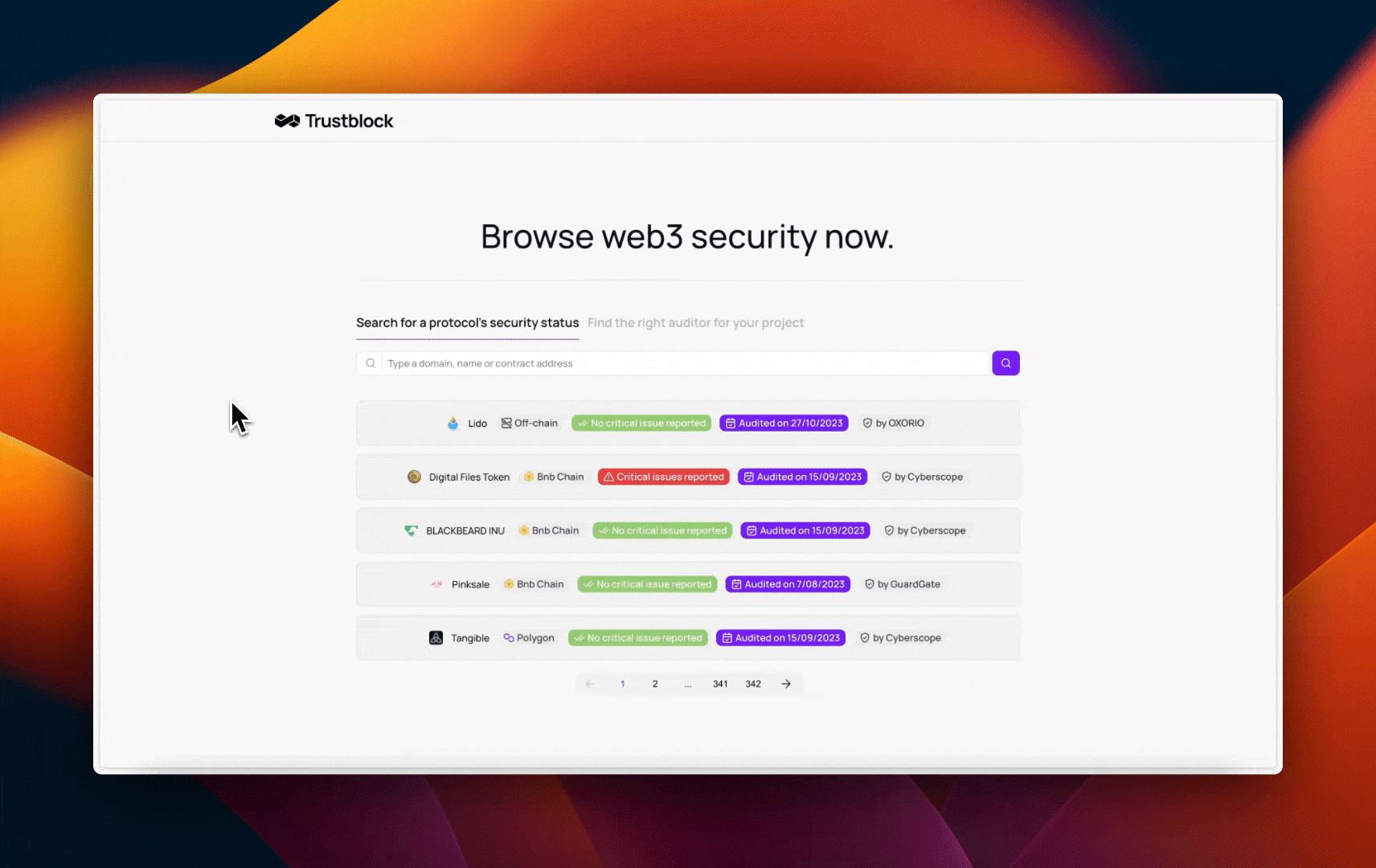 Then add the div to your website:Parameters
Then add the div to your website:Parameters
data-tb-project-slug.Head to app.trustblock.run, find the project you want to get the label for, and copy the slug in the URL.
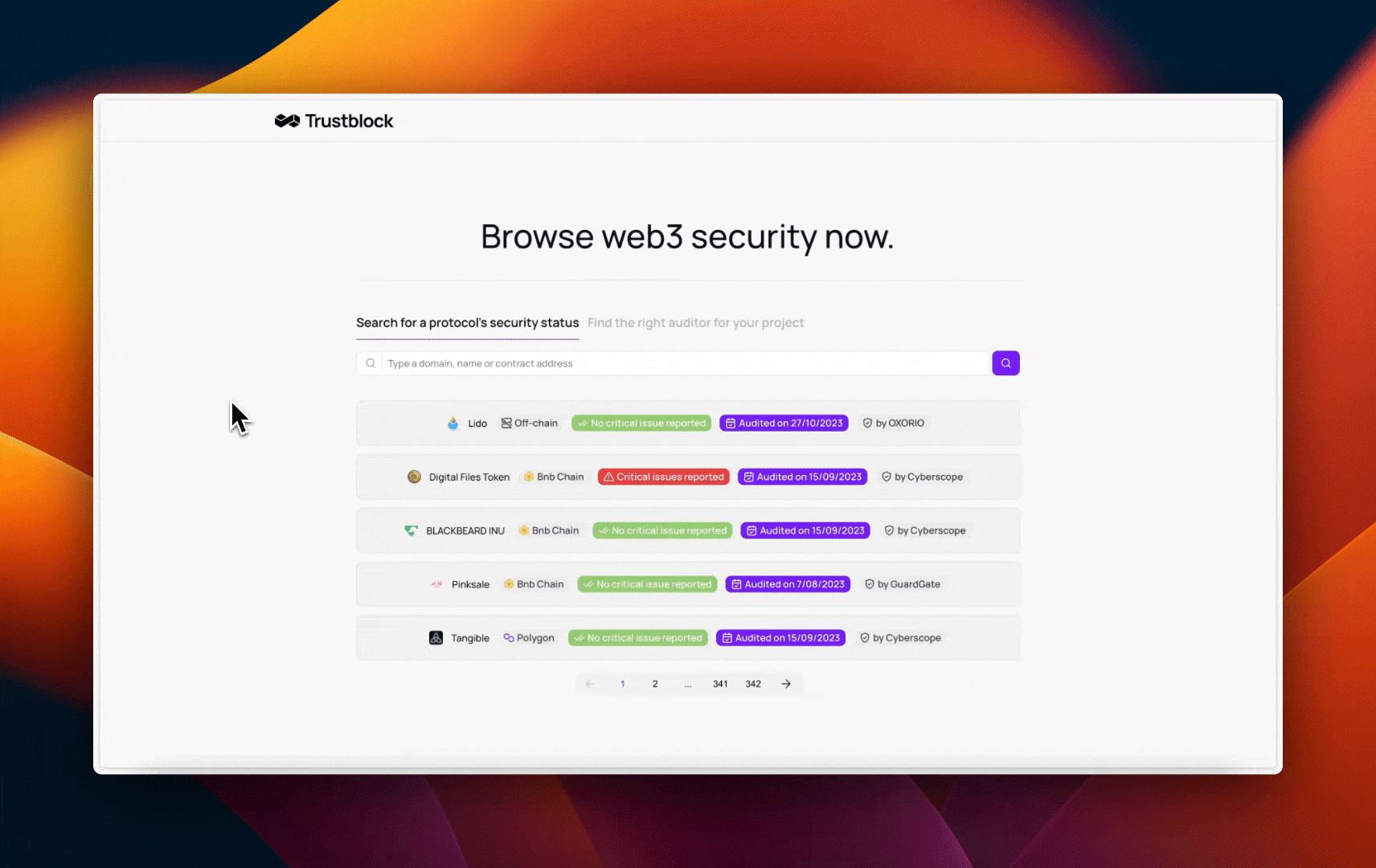 Then add the div to your website:
Then add the div to your website:data-tb-project-widgetis a required parameter that allows the widget to be initialized.data-tb-project-slugis a required parameter that specifies the slug of the project you want to display the label for.data-tb-coloris an optional parameter that specifies the color of the widget, can belightordark.data-tb-modeis an optional parameter that specifies the sizing behavior of the widget, can befitorfill.